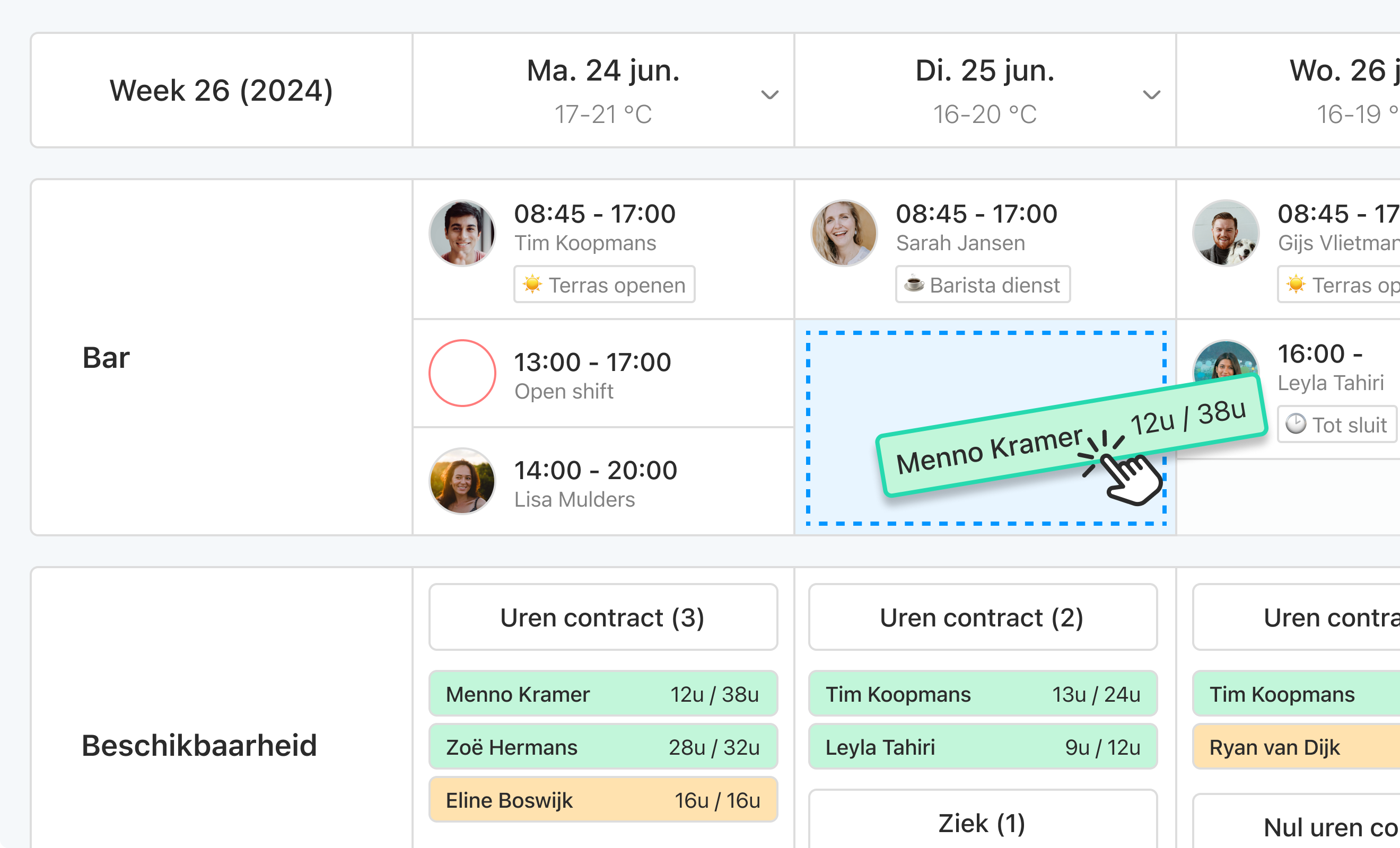Simone Mack
01 April, 2023
If the registration is not properly maintained, processing and calculating the working hours can be a time-consuming and tedious job. Especially if you entered the working hours manually via an Excel file or a physical list of hours.
You can make it a lot easier on yourself by working with a clock system. This automates the writing of the hours and they only need to be checked. In this blog we will discuss the different aspects of a time clock so that you know exactly what the advantages and disadvantages of a clock system are.
What is a clock system?
A clock system, also called a time clock, is software that automatically keeps track of the hours worked by your team members. By clocking in, a start time of the service is given and an end time is noted when clocking out. These hours worked can then be directly transferred to your working time registration. In this way it is always clear how many hours have been worked per employee and it is easy to process correctly in your payroll administration. At eitje we have developed our own app called eitjeopdevloer. This allows you to set up your own clock system so that your team can log in within minutes.
Advantages of a clock system
Your staff is of course the beating heart of your business. Besides all the joy your team brings you, the staff is also the biggest expense for many things. It is therefore important to take a critical look at personnel costs. At any time of the day, you can have direct insight into the hours that are being made at that moment via a time clock. You can also link your clock and cash register system together. Another big advantage is that you can check at any time of the day whether the hours worked with associated wage costs relate to the turnover that is being made. You can then choose to send team members home earlier to balance the turnover in wage costs or to send colleagues ’ s to stay longer because you have room to achieve extra turnover.
An analysis of the hours worked can ensure that you gain more insight into business operations for the long term. For example, whether your schedule corresponds to the actual number of hours worked and the salary costs incurred. Registering hours can also provide insight into the plus/minus hours of your team members. In this way you can prevent someone from working too much or too little in accordance with the number of contract hours.
Of course you want to burden your team as little as possible with administrative tasks. Due to a clock system, fewer human actions are required to process the hours. This will ensure that your employees spend less time registering their hours worked. This way you can be sure that working with a clock system will eventually finance ë This brings advantages because this time can be spent on other tasks or because you do not need an extra colleague for time registration. Another advantage of a clock system is that there is less room for human errors in time registration. After clocking in and out, the hours worked only need to be approved by a manager. This ensures that your staff is always paid the correct number of hours quickly.
Disadvantages of a clock system
If you register hours via a clock system, you always have insight into the working hours of your team. As a result, employees feel extra controlled by the supervisors . A feeling you obviously don't want to ë Run among your team members as this can cause a lot of dissatisfaction and unrest. This can ensure that the willingness to use the clock system decreases, so that not your entire team uses the clock system and that can lead to chaotic situations where time registration takes place in different ways. We therefore recommend that you check in advance whether a clock system suits your company and your team or whether more support has been created for this ë should be erd. For example, it can be very helpful to discuss it with your team before you implement it, so that they are not overwhelmed but involved in the process. As soon as you choose a time clock, you can clearly share this with your team members and indicate that it is an improvement instead of a decline . For example, you can indicate that hours worked can always be checked or retrieved. Or that the extra insight into the time registration can bring benefits such as reducing the workload of the entire team. Furthermore, when introducing a time clock you have to take into account additional costs . This price tag can add up due to the implementation of hardware on location, purchase costs, updates and maintenance.
Egg on the floor
You as an egg user can easily set up your own clock system with egg on the floor . This is a separate app for an Android tablet or iPad where your team members can easily clock in and out. Unlike other clock systems, egg on the floor is software instead of separate hardware that requires extra ï must be installed. Another big advantage of working with egg on the floor is that the hours worked are directly linked to your administration in a breeze. This gives you all the data of the hours worked on é é one place. Furthermore, you can also clock in with egg on the floor if you are not on the schedule. This is useful, for example, at times when a colleague ’ s working unexpectedly at a busy time. This ensures that these hours are also neatly noted in egg. Working with egg on the floor will cost you only 40 cents extra on the package price of egg hours. As a result, implementing a clock system will not require major financial ë entail consequences.
Activate egg on the floor
You can set up egg on the floor within a few minutes using the following steps:
Download the egg on the floor app from the Google Playstore or App Store. This is a different program than the regular egg app.
When you open the egg on the floor app, you will be asked for a Key ID, Secret ID and Environment ID. You will find this when you go to the web platform. Then click on Settings and go to egg on the floor via the left menu. At the top of the page you will find the Environment ID, abbreviated as Env ID. When you click on Device Settings you can request the Secret ID and Key ID. You then enter this at the login screen of eitjeopdevloer.
You can set the following things for egg on the floor via the web application:
Rounding settings : This determines the rounding of the clocked times. For example, you can easily indicate that you want to round up all start times by 15 minutes. In this way, team members have the opportunity to clock in on arrival and to grab a cup of coffee before the shift starts.
Break settings: You can use egg on the floor automatic to write a break after a certain number of hours worked, for example 15 minutes after every four hours of work. This prevents you from forgetting the break when writing the hours.
Adjustable break: With this setting you indicate whether your team member can adjust the break when clocking out.
If you have the ID ’ s entered in egg on the floor, your team members can start clocking in. This can be done by means of a Floor ID, a unique five-digit pin code for each team member in a row. The Floor ID can be found via the mobile app or otherwise under the Teams page in the web platform.
When the shift is over, this can be indicated via egg on the floor with again the Floor ID of your team member. The hours worked appear immediately in a breeze. Easy right?
If you want to work with egg on the floor on multiple iPads or tablets, that's no problem at all. In the settings of eitjeopdevloer you can create additional codes at Device settings via the web platform. Then you can enter the ID ’ Enter s once you have downloaded the app and the device can be used to clock in and out in the same way. There are no additional charges for connecting an additional device.
After the life of this blog you will hopefully be able to judge whether a clock system is something for your business. If you have any questions about a clock system, please let us know. Are you curious about how egg can help you set up a clock system? Send an email to joris@eitje.app. We are happy to think along with you!
Eitje
Alles voor je team in één oplossing
De beste en makkelijkste manier om teamleden aan te sturen. Roosters, communicatie, urenregistratie en meer.