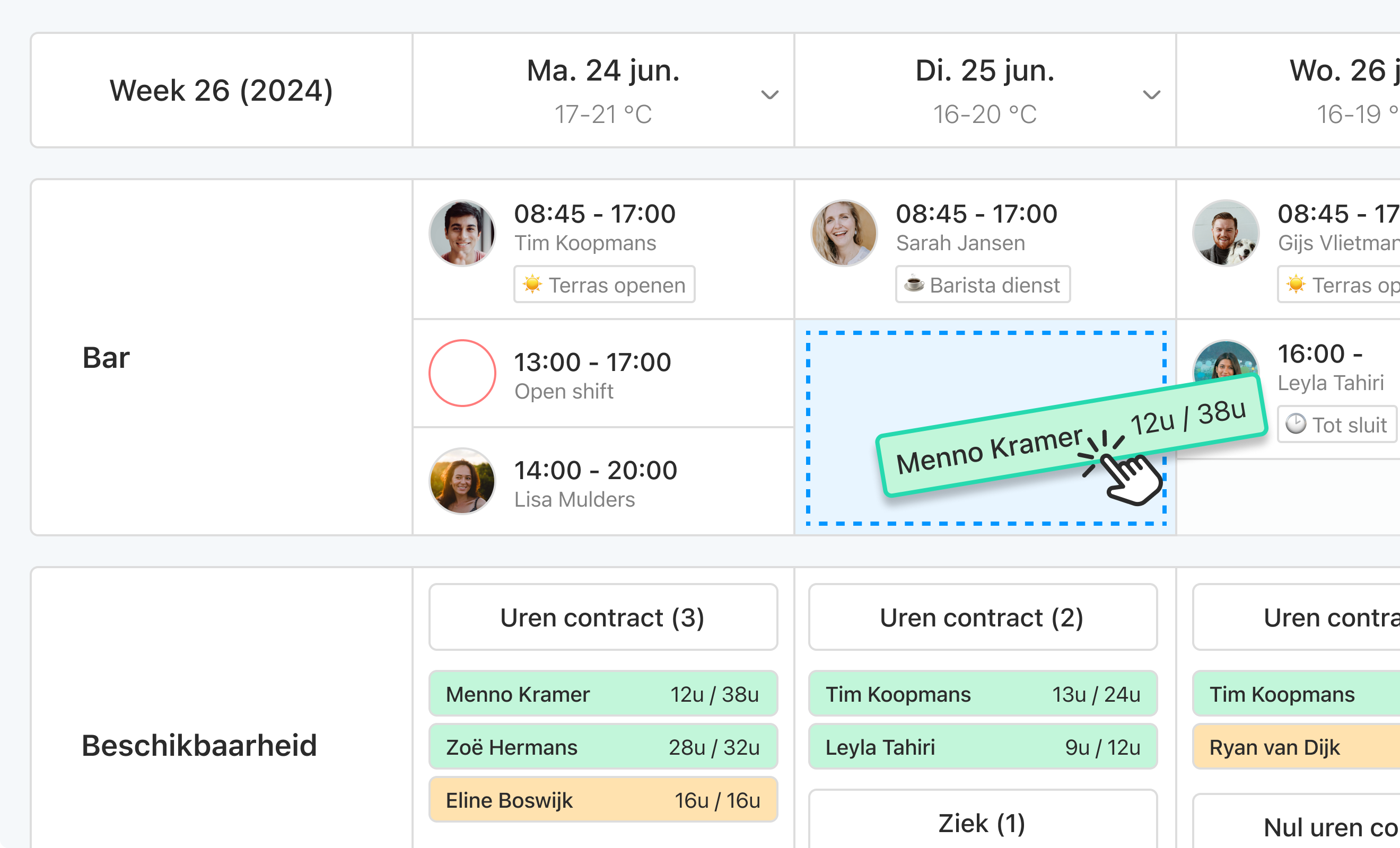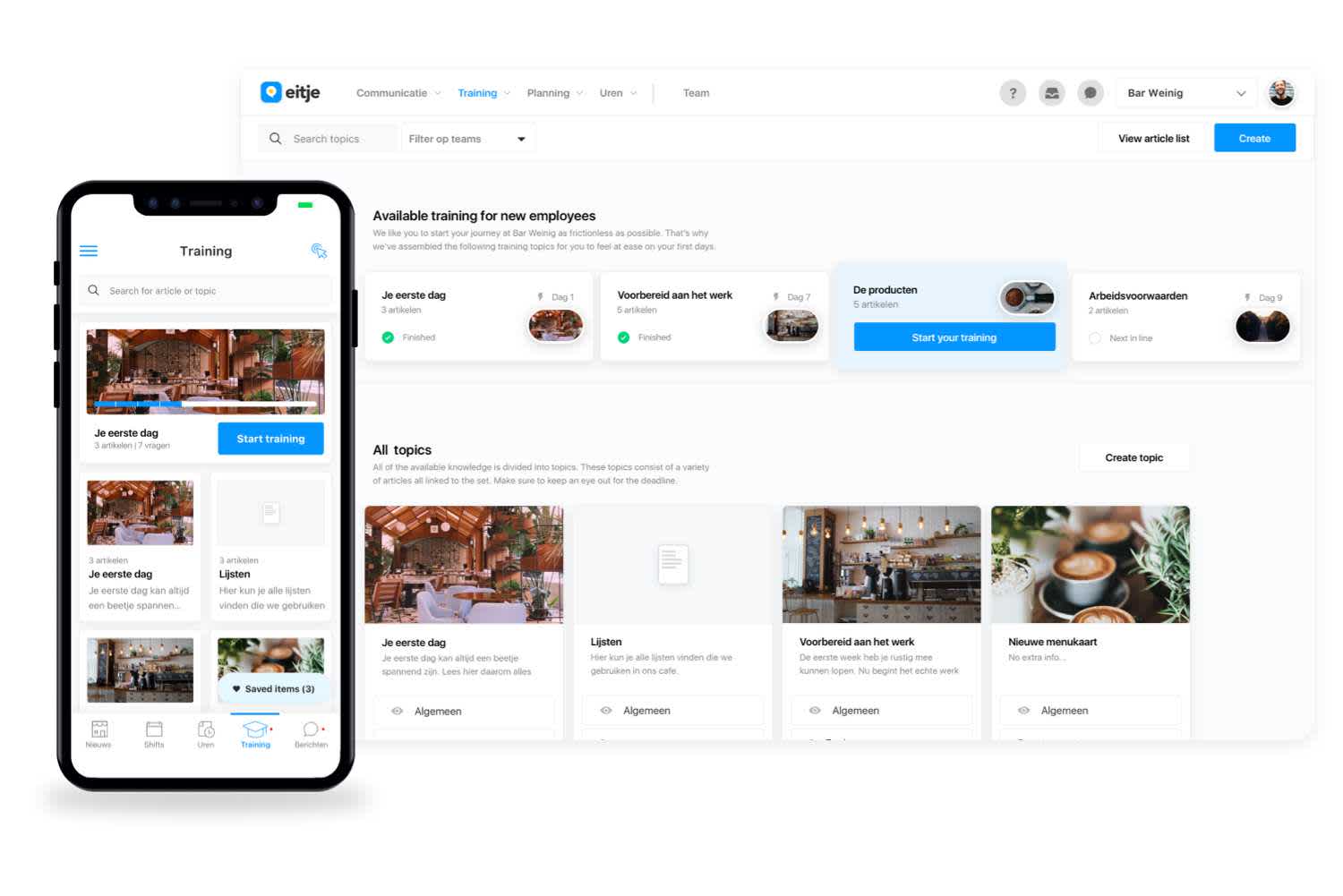

Joris Rood
20 July, 2021
The great thing about growing up is that you look back in time and can honestly say that you used to have absolutely no idea what you were doing. It has now been almost 1,500 days since the first line of code of egg was written and we can say that; the training module in egg was actually still in the toddler phase.
Fortunately, most toddlers grow older with age and we have been using a lot of ï invested in an adult training module. Now we are very happy to present our new training functionality. With this we build on the already existing structure, but a lot of new features have been developed to create a complete training for your team in a few minutes. This way you really have everything for your team members on é é one and the same place together.
This makes it extremely easy for your team members. They already visit our app several times a day to view their schedule and to communicate with their team members and can now also follow complete training courses that you can easily create.
The training sessions in egg consist of different topics with which you can provide the team members with all kinds of information through articles and you increase knowledge and interactivity by adding quiz questions. Of course, this is all easy to create and adjust to your wishes. This is how ë You simply create articles by loading PDF files or simply paste it into our editor. You can of course also add files, tables, photos ’ s and video ’ s to present the data as expressively as possible.
Because one topic is simply more important for new team members who still need to be trained than for team members who have been working for you for a long time, we have different ways to let team members follow training courses. For example, you can now activate workouts for the following scenarios:
1. A training for onboarding new team members
This training is ideal for onboarding new team members. You choose a specific day of employment and we automatically ensure that the team member is allowed to complete the training at that time.
An example: If you let the training start on day 1, the team member will be able to start training immediately after activating her egg account.
2. A training with a specific end date
Is there an important change coming up for which you would like the team to train in advance. Then you can use the training with an end date. This way everyone will be presented with this training until the date has passed or the training has been completed.
An example: A menu starts on September 1st. It's handy that the team knows all the ins and outs before this menu starts.
3. A training that you can always go through
The information is not part of the familiarization process, but it is always useful to look at it once in a while. You can also just mark the workout as ‘ always open for training ’ † This way everyone can go through the training at their own pace.
An example: To broaden the knowledge of your team members, you can for example add a training that focuses on the different types of beers. This allows team members to develop themselves easily and at a time that suits them.
All in all, the new training functionality is a big step forward. Whether you have a team on é é controls one location or an entire organization with multiple locations. All information can of course be shared entirely within the organization.
Eitje
Alles voor je team in één oplossing
De beste en makkelijkste manier om teamleden aan te sturen. Roosters, communicatie, urenregistratie en meer.